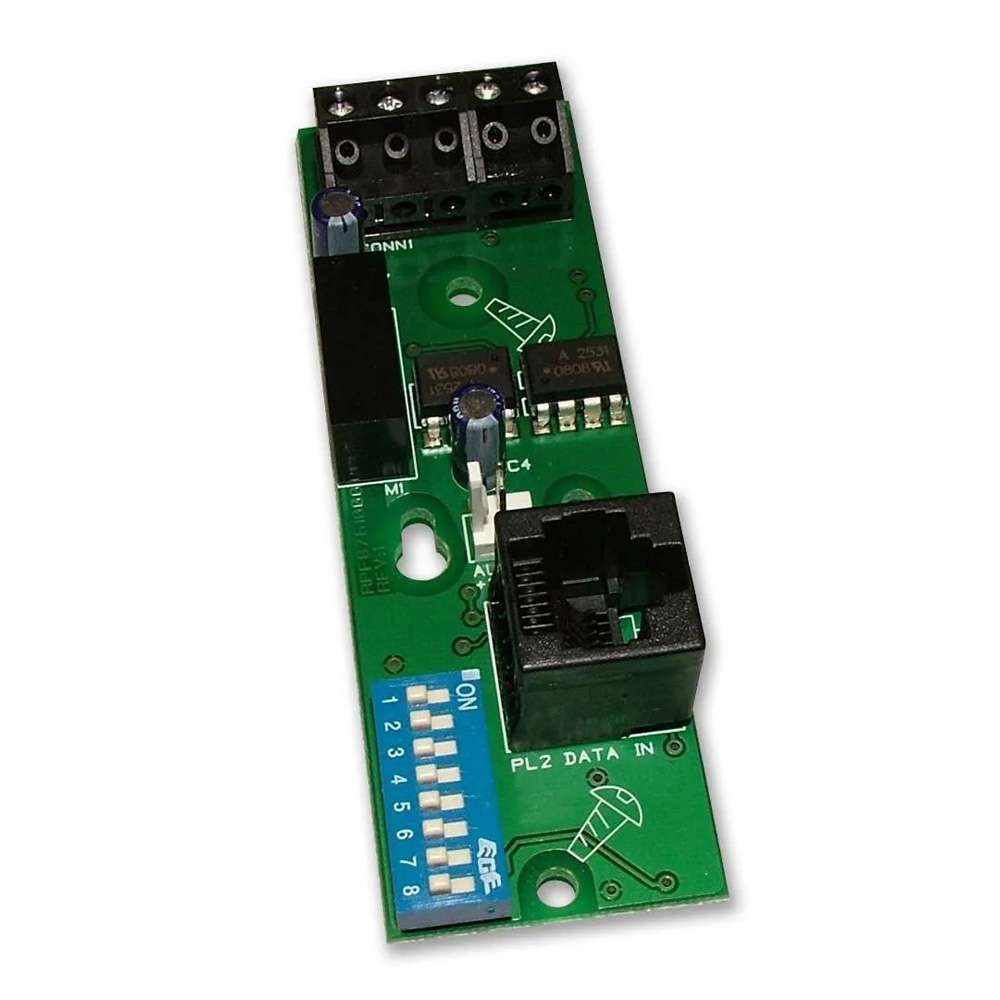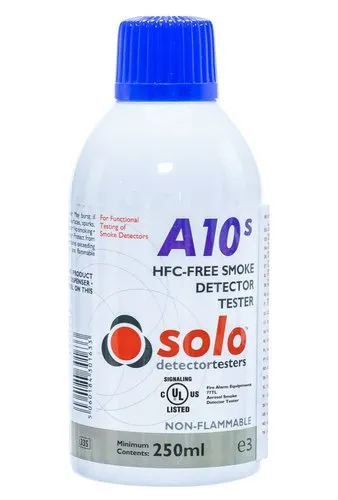Key Benefits:
✅ Advanced Fire Detection: Supports a wide range of addressable detectors, call points, and sounders for precise, fast-acting fire alerts.
✅ Flexible Zoning: Clearly identify alarm locations with 32 configurable zones for targeted evacuation and rapid emergency response.
✅ Reliable Two-Loop System: Ensure uninterrupted operation and expandability across large or segmented buildings.
✅ User-Friendly Interface: Clear LCD display and intuitive controls make monitoring and management simple for end users and professionals alike.
✅ Event Logging & Diagnostics: Keep track of alarms, faults, and maintenance logs with built-in memory and diagnostic tools.
Whether you’re upgrading your fire safety system or installing a new one, the CTEC 2 Loop 32 Zone Panel delivers professional-grade protection, full compliance with safety standards, and peace of mind.