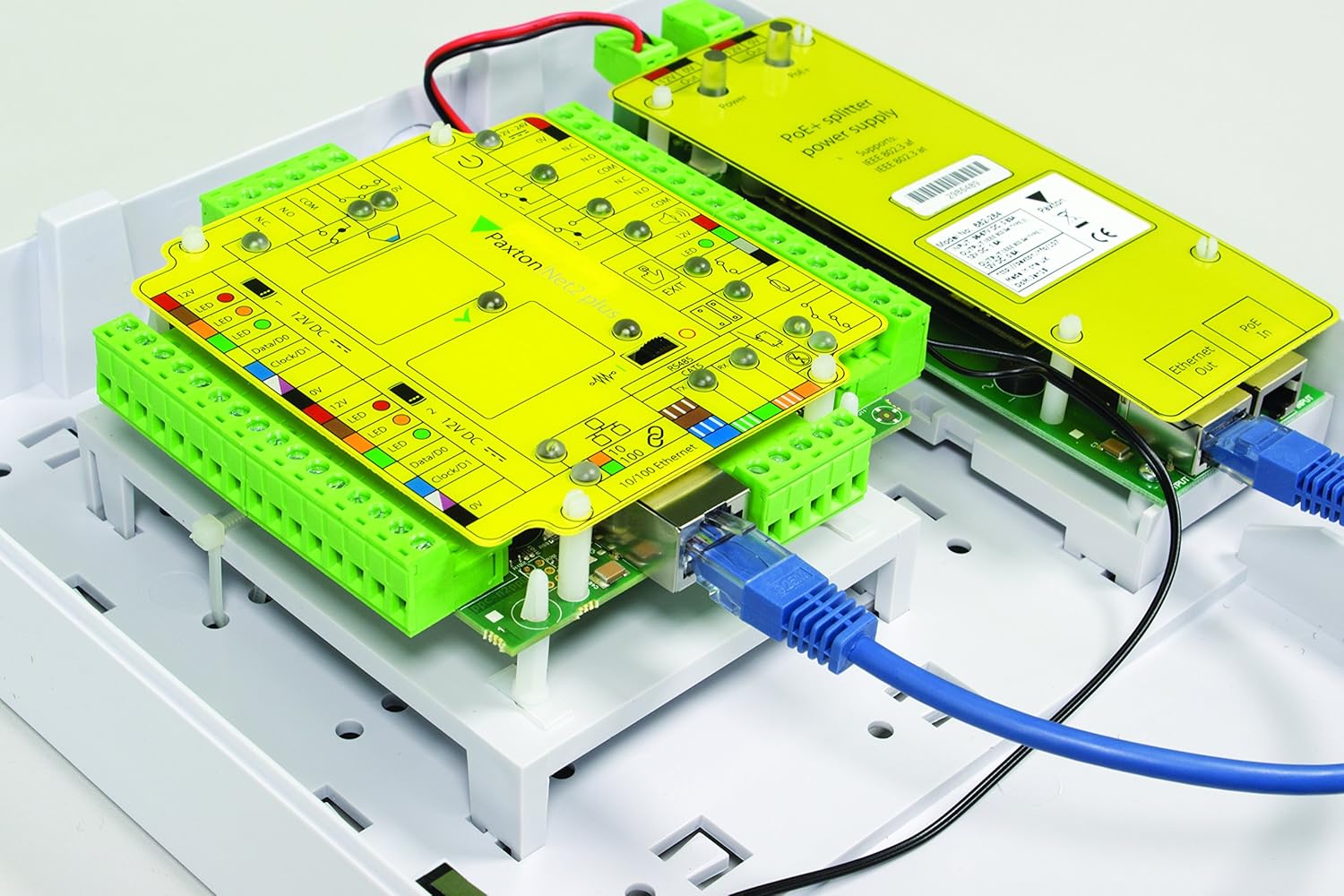PAXTON Desktop reader with Keyboard Output – USB | Sales Code: 214-326-EX
About – The desktop reader is designed to sit next to the PC. It is used for adding tokens to a Net2 system. It can also be used for identifying lost tokens. There are proximity, magstripe, USB and keyboard output versions available. The proximity version also reads MIFARE® tokens.
Installation – Simply plug into the USB port. No other connections are necessary. Additional workstations can also have desktop readers.
Operation – If a new token is presented to the desktop reader then the new user wizard will appear with the appropriate card number. The name and details of the new user can be entered and the token issued. The keyboard output functionality will generate a copy of the token number that will be automatically pasted wherever you place your cursor.
If a token which is already known to the system is presented to the desktop reader, then the relevant user’s record will appear.
MIFARE is a registered trademark of NXP B.V. and is used under license.
Additional information
| Weight | 0.465 kg |
|---|---|
| Dimensions | 12.5 × 10.0 × 2.5 cm |